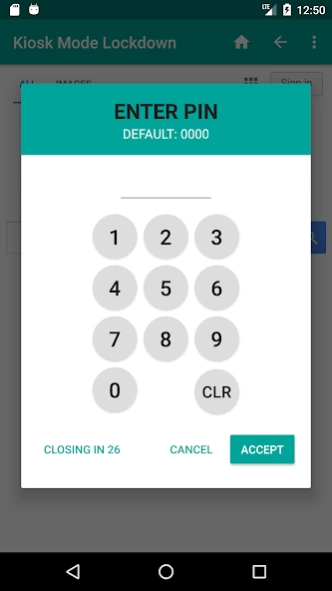Kiosk Mode Lockdown 378
Free Version
Publisher Description
Kiosk Mode Lockdown - Turn your Android device into a Kiosk Browser
Beautifully Designed and developed with ease of use in mind, Kiosk Mode Lockdown is the perfect solution for creating public kiosks, queue ticket dispensers, digital signage or any other kiosk-like solutions.
Fine tune what your Kiosk end-users will be able to do with just a couple of taps. Our Browser lock down solution is perfect to enhance your clients experience through a web app without worrying about users playing with your devices.
Key features
✔ Password protected settings
✔ Fingerprint sensor (if available) authentication
✔ Deep hardware integrations
✔ Hide system and browser dialogs
✔ UI customizations
✔ 100+ settings to fine tune the app
✔ Cache and cookie management
Pro
✔ 21 different themes
✔ Javascript Interface
✔ Barcode Scanner
✔ NFC Reader
✔ Bookmarks
✔ Print through Google Cloud
✔ Bluetooth Integration
✔ Video/Slideshow Screensaver
✔ Custom Error Pages
✔ Settings import/export (JSON)
✔ Scheduled device working hours
✔ Immersive Mode
✔ URL White/Blacklist
Important
In order to properly work, our Kiosk Browser app will need to be set as the default launcher. This will prevent misusage and abuses of your own device.
How to exit
Press the overflow menu button in the top right hand corner of the screen and select the "Exit to launcher" item. The default settings password is 0000.
Once running, you can exit the app by using the overflow menu (upper-right corner) or the dedicated item within the Admin Settings section.
Remote Management
Need to manage several devices remotely? We've got you covered. Our Remote Management Console lets you create groups, manage settings, reset devices and more.
Pricing & more info on Remote Management can be found on our website.
Javascript Interface
Coming with a Pro or Remote Management license, the javascript interface is designed by developers for developers.
Leveraging Promises and reactive paradigm, interacting with the "metal" of your device will be easy as eating a piece of cake.
Avoid typos and enjoy our Typescript definition files for all the 100+ javascript methods.
Leverage some reactive-like functions and watch for specific events such as connectivity changes or scanned barcodes/NFC tags.
Every method is scrupulously documented; you'll never need to reverse engineer poorly described functions.
Easy & fast provisioning
Need to provision several devices with the same configuration? Just use export the configuration.
About Kiosk Mode Lockdown
Kiosk Mode Lockdown is a free app for Android published in the Office Suites & Tools list of apps, part of Business.
The company that develops Kiosk Mode Lockdown is Kiosk for Android. The latest version released by its developer is 378.
To install Kiosk Mode Lockdown on your Android device, just click the green Continue To App button above to start the installation process. The app is listed on our website since 2017-05-29 and was downloaded 9 times. We have already checked if the download link is safe, however for your own protection we recommend that you scan the downloaded app with your antivirus. Your antivirus may detect the Kiosk Mode Lockdown as malware as malware if the download link to com.kioskmodelockdown is broken.
How to install Kiosk Mode Lockdown on your Android device:
- Click on the Continue To App button on our website. This will redirect you to Google Play.
- Once the Kiosk Mode Lockdown is shown in the Google Play listing of your Android device, you can start its download and installation. Tap on the Install button located below the search bar and to the right of the app icon.
- A pop-up window with the permissions required by Kiosk Mode Lockdown will be shown. Click on Accept to continue the process.
- Kiosk Mode Lockdown will be downloaded onto your device, displaying a progress. Once the download completes, the installation will start and you'll get a notification after the installation is finished.